The building and maintenance of optical cables in the intelligent industry has gradually expanded with the rapid expansion of the Internet of Things and 5G technologies, resulting in an increase in demand for various optical fiber tools. Cutting shears, for example, come in a variety of shapes and sizes, and each tool serves a different purpose. Do you have any experience with them? When should you utilize certain fiber optic tools?
An optical fiber stripper is a tool that is used to remove optical fibers that are tightly packed. When splicing optical fibers, it is commonly used to strip tight-packed optical fibers.
There are three common fiber strippers on the market today:
The first is FTTH cable stripper
The second is the three-hole fiber stripper
The third is CFS-2 fiber stripper
As the name implies, an FTTH optical cable stripper is a fiber stripper designed specifically for FTTH fiber-to-the-home applications. The three-hole optical fiber stripper uses a three-hole segmented stripper and is small in size, light in weight, simple to operate, flat incision, and easy to carry. CFS-2 fiber stripper is used for stripping 125m fibers 250m coating layer, while the second hole can strip the outer sheath of the pigtail; design, can be used without adjustment, and can quickly and accurately strip 2-3mm, 900m to 250m, and 250m to 125m fibers without damaging the fiber; CFS-2 fiber stripper is used for stripping 125m fibers 250m coating layer, while the second hole can strip the outer sheath of the pigtail
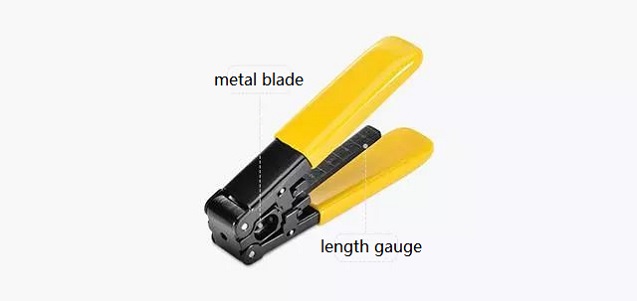
An optical cable cutting shear is a fiber optic tool for cutting aramid wire in the optical cable. Its blade is manufactured of high carbon steel, which is sharp and robust and can cut aramid wire in optical cable with ease. How should optical fiber stripper s or optical fiber strippers be used together? There are only three steps:
First, strip the outer sheath of the optical fiber with optical fiber strippers; then, remove the stripped outer sheath of the optical fiber; and finally, cut the exposed aramid fiber with cable cutting scissors.

The optical cable stripper is an optical fiber tool that can cut a round table with a diameter of 25mm or more lengthwise and around the insulation layer. The cutting depth may be changed, and it can go up to 5 millimeters. It can be used for cutting the insulation layer of communication cables, low voltage cables (PVC insulation layer), medium voltage cables (PVC insulation layer), optical cables, and other circular optical cables in general. The operator holds the cable in one hand, presses the optical cable stripper with the thumb, grips the optical cable stripper handle in the other hand, and cuts in any direction using the thumb as a guide.
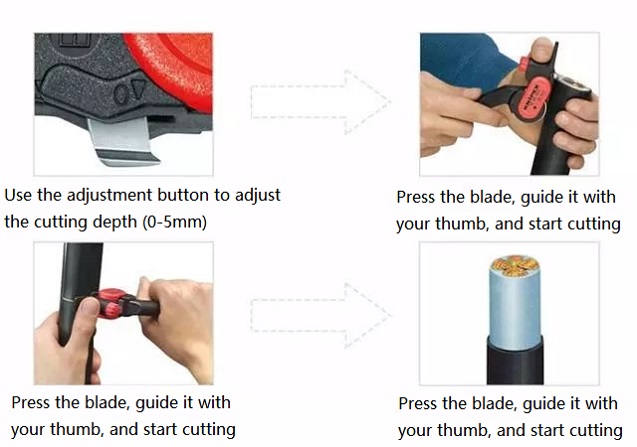
I believe you should know when and what optical fiber tools to use based on the above extensive introduction to the three categories of optical fiber tools: optical fiber strippers, optical cable cutting shears, and optical cable strippers:
1. When the fiber is spliced, use a fiber stripper to remove the tightly wrapped fiber.
2. When the aramid fiber in the fiber optic cable is spliced, use fiber optic cable cutting scissors to cut it off.
3. When the outside optical cable is cut and cut, use an optical cable stripper to peel off the insulating layers such as the loose center tube and the PE/PVC outer sheath.
Network cable tools are critical for network management tasks such as locating network fault locations and repairing network cable issues. What hardware tools do network administrators often require for self-preparation? Following that, this article will focus on the most common network cable management tools: a stripping knife, a wire cutting knife, a network cable tester, a cable tester/wire checker, and an underground cable finder.
1. What are adjustable wire strippers and portable small wire strippers
Adjustable stripping knife, compact and elegant in appearance, adjustable blade cutting depth, easy to strip cables of various specifications, such as flat cable, thin round cable, and network cable, etc., with safety lock, and convenient and safe storage
A compact portable wire stripper is a tool for stripping protective jackets off-network cables, telephone lines, UTP /STP twisted pair cables and other types of cables in preparation for plug or trapezoidal socket installation. It can assist users in speeding up the process of fiber network maintenance and reducing network downtime.

1. What is a wire cutting tool?
A wire-bonding tool, also known as a cloning tool, is a small hand tool used by telecom and network professionals to join wires together. Wire terminations, patch panels, keystone modules, and surface mount boxes all use these to put wires into insulator displacement connectors. The wire bonding tool is compatible with all 110Connect terminal industry standards and can be used with 110Connect and SL series modular sockets, as well as other 110-type terminals. It's a wire bonding tool for integrated wiring that's designed for professionals.
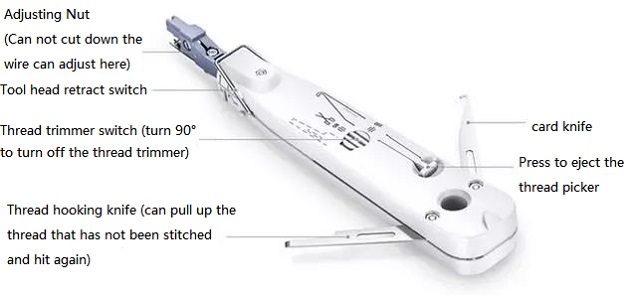
2. How to use the line tool
①After arranging the thread sequence put the thread cutter in the threading position.
②Press down the threading knife firmly and cut off the excess cable with the thread cutting edge of the threading knife facing outward.
③Complete.
④Connect terminal equipment such as 110 connectors.
Network Cable Tester
1. What is a network cable tester?
The primary machine and the auxiliary machine make up the network cable tester. Network detection, line remote detection, and coaxial cable testing are the most common applications. It is functional, as well as practical, and convenient. It uses an automatic scanning technology that allows the test to be completed rapidly. It also features an ergonomic streamlined shape, as well as an anti-drop and light-proof design. The lines are smooth and simple, which matches the building site better.
2. How to use the network cable tester
(1) How to use the two-in-one multi-function tester
①When the host's power switch is turned on, the indicator light on the host illuminates, and the test can be scanned automatically. The test results in 1 through 8 jumps in order, indicating that the network cable is connected.
②Test the twisted pair 1, 2, 3, 4, 5, 6, 7, 8, and Gone by one (pair), and can distinguish which one (pair) is wrong, short circuit and open circuit.
(2) If the wiring is normal, it will be displayed as follows
①If the network cable is tested, the indicator lights 1-8 will flash in sequence under normal circumstances.
②If the telephone line test is carried out, the indicator lights 3-4 flash in sequence, which is normal.
(3) If the wiring is abnormal, it will be displayed as follows
①When there is a short circuit of a network cable such as No. 3 wire, the No. 3 lights of the main tester and the remote test terminal will not light up.
② When there are several lines that are not connected, the lights will not light up. When the network cable is less than 2 lines connected, the lights will not light up.
③ When the two network cables are out of order, examples 2 and 4 are out of order, the display is as follows:
Main tester unchanged: 1-2-3-4-5-6-7-8-G
The remote test terminal is: 1-4-3-2-5-6-7-8-G
④ When there are 2 short-circuits in the network cable, the main tester will not light up, and the lights of the two short-circuited lines on the remote test end will light up slightly. Line number lights are not on.
1. What is a cable tester/wire checker?
The tester, receiver, and remote identifier are the three primary components of the cable tester/wire checker. Can check line errors and measure cable length; can be used as a receiver to locate Cat5e, telephone lines, coaxial cables, and other cables; can identify and test cables using RJ45 and BNC links remotely. A cable tester/wire checker is a useful instrument for installing and maintaining faulty systems including communication lines and integrated wiring.

Selection of network cable tools
After seeing the above-mentioned network cable tools, such as stripping knife/stripping knife/network cable tester/cable tester/underground cable detector, I hope you have a comprehensive knowledge of the network cable tool options:
1. Choose a stripper when cutting or stripping cables of different specifications;
2. When inserting the cable into the insulation displacement connector of the wire terminal, terminal block, Keystone module, and surface mount box, select the wire cutter to operate;
3. Choose a network cable tester when testing the network, line remote testing, and coaxial cable testing;
4. When carrying out various line state tests such as cable length test, line tracing, line alignment, string winding, breakpoint, etc., select the cable tester/wire checker to operate;
5. When locating the path of a wall or underground live cable, use the underground cable detector. Due to the widespread usage of optical fibers in high-speed communications, high-performance/reliable/stable optical fibers are key to the network, and optical fiber failures will have a significant impact on the network's performance and normal operation, so optical fiber detection is crucial. Optical fiber testing tools such as the red light pen, optical power meter, laser stabilized light source, optical fiber microscope, and others are now available on the market. How do you pick the right optical fiber testing equipment? You must first comprehend what they are and what they do before you can determine when to employ them.
The red light pen, also known as an optical fiber fault detection pen, is an optical fiber testing tool that is primarily used to detect optical fiber connectivity and pinpoint failure points. It is usually used before connecting the optical fiber jumper to prevent the network from running normally after the optical fiber connection. Each optical fiber jumper's connectivity is detected by the red light pen. The optical fiber has high communication and can be used if the red light pen is always on. Furthermore, when an optical fiber is broken, bent, or otherwise damaged, causing network failure, the red light pen can be used to detect the optical fiber patch cord, allowing network maintenance to be more convenient by quickly and effectively locating and replacing the faulty optical fiber patch cord.

A fiber microscope is an optical fiber diagnostic tool used to identify contamination on optical fiber connectors' end faces. A handheld fiber microscope and a desktop fiber microscope are the two most prevalent fiber microscopes on the market today; the handheld fiber microscope can be used for FC/SC/LC fiber patch cords/pigtails (male) The MTP/MTRJ/MPO/LC/SC fiber optic patch cord's end face (such as scratches, contamination, depression, etc.) is recognized, and the desktop fiber microscope can detect the end face of the fiber optic connector (such as scratches, contamination, depression, etc.).
Because contamination of the optical fiber connector causes attenuation of the optical signal, reduced optical fiber performance, and even failure of the optical fiber link, it is necessary to inspect the end face of the optical fiber connector with an optical fiber microscope before connecting the optical fiber. After cleaning, reconnect. If the damage is severe (such as a dented end face), the fiber must be replaced.

An optical power meter is a test tool for measuring the absolute optical power and relative optical power loss of a length of optical fiber. To measure the loss of optical fiber jumpers and ensure their continuity, an optical power meter is usually used in conjunction with a reliable light source. It can be used for optical fiber communication, optical fiber CATV, optical fiber laboratory measurement, and other optical fiber measurements in addition to checking the transmission quality of optical fiber links.
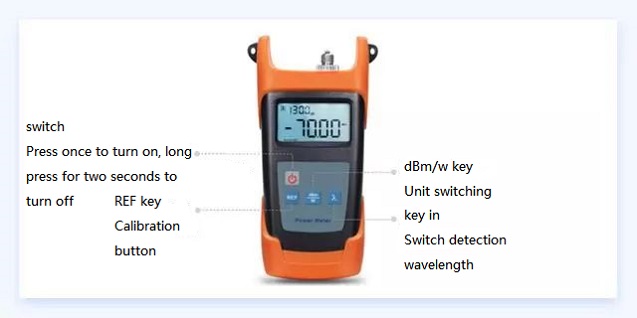
The laser stabilized light source is an optical fiber test tool that measures the relative loss of optical fiber power in conjunction with an optical power meter. Because optical fiber loss, connection loss, and light-receiving sensitivity are all measured in optical fiber communication, a light source is necessary, and a laser stabilized light source is employed. When testing fiber loss, connection loss, and light-receiving sensitivity, it is required to employ a laser-stabilized light source since it emits known power and wavelength to the optical fiber system.
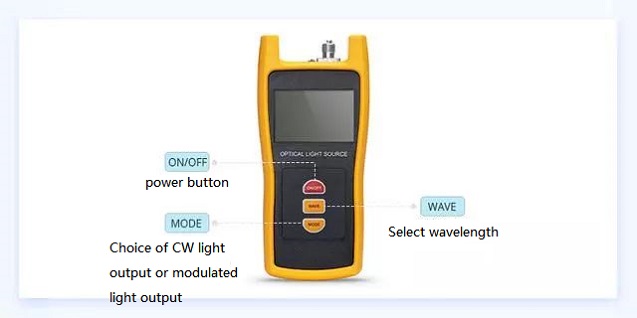
I believe you now have a better understanding of the four common optical fiber testing instruments, such as the red light pen/optical fiber microscope/optical power meter/stabilized light source, and a better choice of optical fiber testing equipment:
1. Select the red light pen when detecting the connectivity of the optical fiber and locating the fault point;
2. Choose a fiber microscope when detecting contamination on the end face of fiber optic connectors;
3. Choose an optical power meter and a laser-stabilized light source when measuring absolute optical power and relative loss.
Contact: Andy Huang
Phone: 0086-755-89239407
E-mail: sales@beskco.com
Add: No.3106,Longgang Avenue,Pidi Town, Longgang District, Shenzhen China
We chat